How Do You Download The YE7 Mobile App On Android And Ios?
Have you noticed how rapidly the world of online gaming and gambling is evolving? Technological breakthroughs have opened doors for such platforms, from convenience to engagement and ease of use. With so many applications competing for your attention, selecting one that brings together comfort, excitement, and reliability is imperative since the competition is very stiff. This is where YE7 outshines them all, getting to board a seamless user interface and state-of-the-art functionality, all in a commitment to deliver great entertainment.
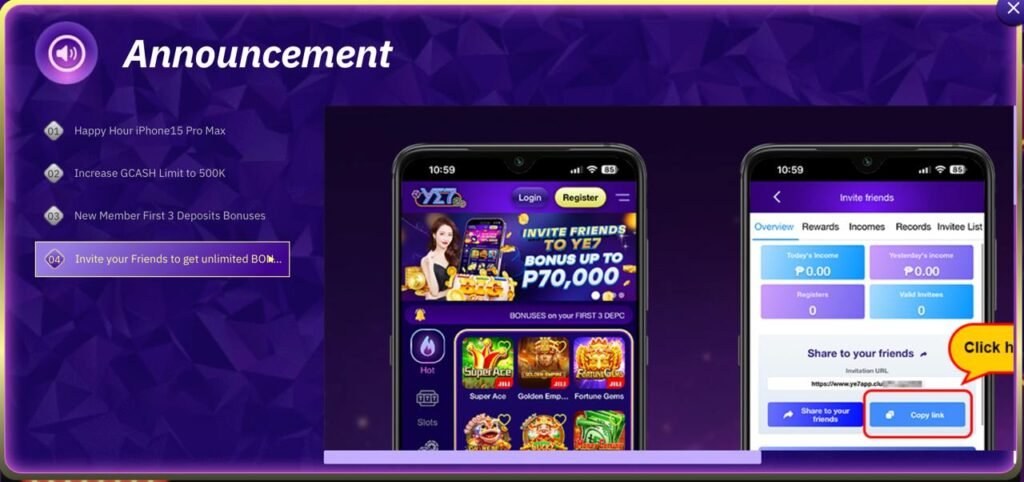
Of the many available apps in the gaming and gambling markets, YE7 stands alone. It will surely provide advanced technology with an interface that is easy to use. YE7 ensures you have access to the latest games available for play at any given time, secure transactions, and the most up-to-date information regarding gaming and gambling whether you are seasoned or just beginning. Are you ready for the future of gaming and gambling? Follow the steps below to download the YE7 app on your iOS or Android device.
Why Install the YE7 Mobile Application?
First, let’s talk about why YE7 is the application you must have on your smartphone. YE7 puts everything in your hands and runs very smoothly as a user.
- Instant Notifications: Enable instant notifications to learn everything new, get offers, and participate in fun promotions.
- Easy Access: You can access services at YE7 and navigate easily without opening a browser.
- More features: Access app-only features and faster, more fluent UI.
- Offline access: Save specific content and use it the same way you travel without any connectivity problems.
Set Up Your Phone

For Android Users
- Check Compatibility: Ensure your smartphone runs on Android 5.0 (Lollipop) or above. To check, go to Settings > About Phone > Software Info.
- Enable Google Play Service: The feature of Google Play Service must have been activated on your device to download apps from the Google Play Store.
For iOS Users
- Check for Compatibility: You must be running iOS 11.0 or later. To check your version, go to Settings > General > About.
- Check Account: Ensure you’re signed in with an Apple ID. Need help? You can create one in Settings > Sign in to your iPhone > Need an Apple ID or forgot it?
Post that You may be Interested
- How to Withdrawals (cash out) in Ye7
- List of casino games & how to play on mobile
- List of slot games, & how to play on mobile
Downloading the YE7 App on Android
- Open Google Play Store: This is searching for and opening the Google Play Store Application on an Android phone.
- YE7 Search: Tap the top search bar and type “YE7” to find it.
- Choose the App: Search and select the YE7 app. Then, ensure it is the correct application by checking the developer’s name and reviews left by other users.
- Install the app: Tap on “Install.” It will automatically download and install the application.
- Once installed, the “Open” button is used to access YE7; otherwise, search for its icon in your app drawer or the Home screen.
- Create Your Account: If you are new to the system, then follow the on-screen instructions to create an account. If you are a returning user, log in using your login credentials.
Downloading the YE7 App on iOS
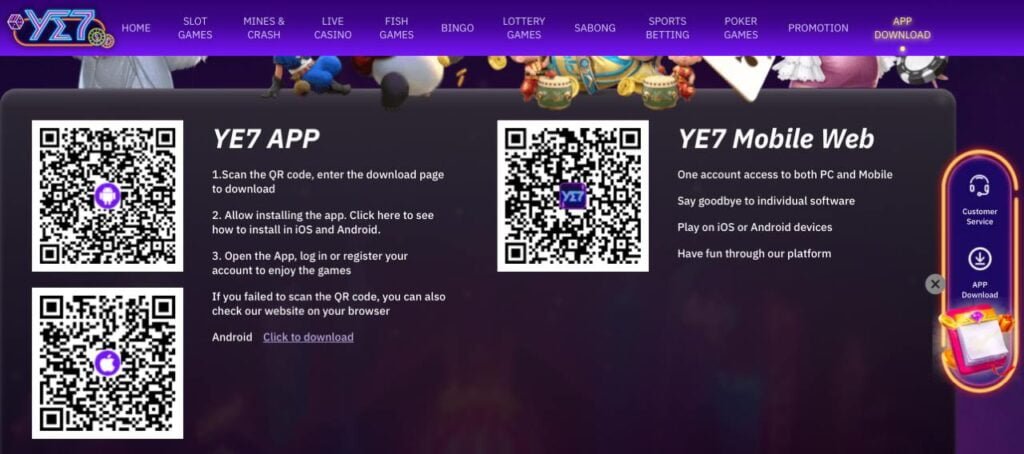
- Open App Store: Search for and open the App Store from your iOS Device.
- YE7 Search: Tap the “search” button at the bottom right, type YE7, and then hit enter.
- Download and Install the App: Search for YE7’s official app. Check the developer’s name and user reviews to identify the correct app.
- You can download the app here: Squeeze the “Get” icon. To do this, you might have to authenticate with your Apple ID password, Face ID, or Touch ID.
- Open App: To launch the YE7 app after downloading, select “Open”. The app icon will appear on your home screen.
- Set up Your Account: This is for new users, who, upon clicking, will set up their account guided by the prompts on the screen. Current users can log in with their login credentials.
Troubleshooting Typical Problems

Android
- Inadequate Storage: Make sure your gadget has adequate storage. To verify and clear up space, navigate to Settings > Storage.
- Errors in Downloading: After restarting your device, download it one more time. If this continues, try clearing the cache memory of the Google Play Store app by going to Settings > Apps > Google Play Store > Storage.
iOS
- App Not Downloading: If your iOS app doesn’t download, ensure your internet is stable. Restart the device and try again if it still doesn’t work.
- Signing In: Sign in with the same Apple ID. If you do not see this, make sure you are signed in. Sign in to Settings > [Your Name] > iTunes & App Store.
Now that the YE7 app is installed on your smartphone, you can access everything it offers. The app claims to provide the best of what YE7 has in store, from unique deals to bespoke content, and keep you updated with its new features and improvements.
Download the YE7 mobile app on your iOS or Android—it’s the easiest way to enhance your experience using the platform. With the instructions, you can stay in touch and maximize your YE7 experience. Download now and see how it makes a big difference, uniquely with added features, convenient ways of doing things, and the edge only YE7 can give!

